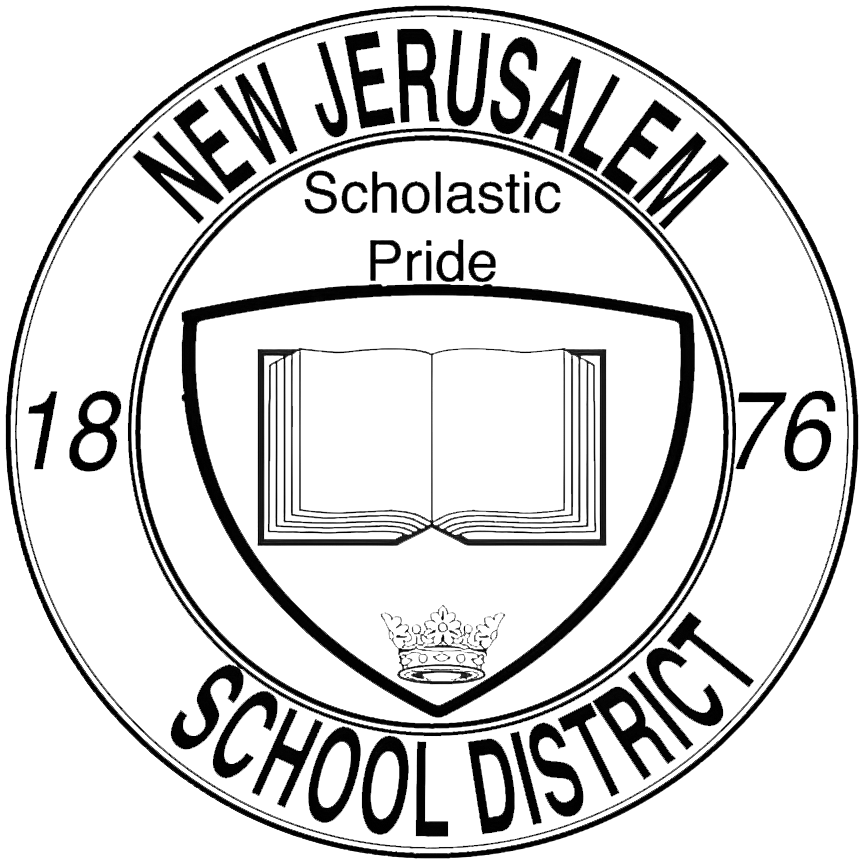Reset Email Account Password: Difference between revisions
No edit summary |
No edit summary |
||
| Line 6: | Line 6: | ||
<div style="display: inline-block; padding: 10px 20px; background-color: #007BFF; color: #FFFFFF; border: none; border-radius: 5px; font-size: 16px; text-align: center; text-decoration: none; cursor: pointer; transition: background-color 0.3s, transform 0.3s;">Click Me</div> | <div style="display: inline-block; padding: 10px 20px; background-color: #007BFF; color: #FFFFFF; border: none; border-radius: 5px; font-size: 16px; text-align: center; text-decoration: none; cursor: pointer; transition: background-color 0.3s, transform 0.3s;">Click Me</div> | ||
<div class="button">Click Me</div> | |||
Revision as of 10:42, 18 October 2023
How to reset an Email account password
The easiest way to reset your Email account password is by submitting a support ticket.
Click Me
That's it! The Google account password has been successfully reset.
If you a experiencing any issues, please reach out to us by submitting a support ticket.
If you a experiencing any issues, please reach out to us by submitting a support ticket.
reset, password, google, account, forgot, student, login, chromebook