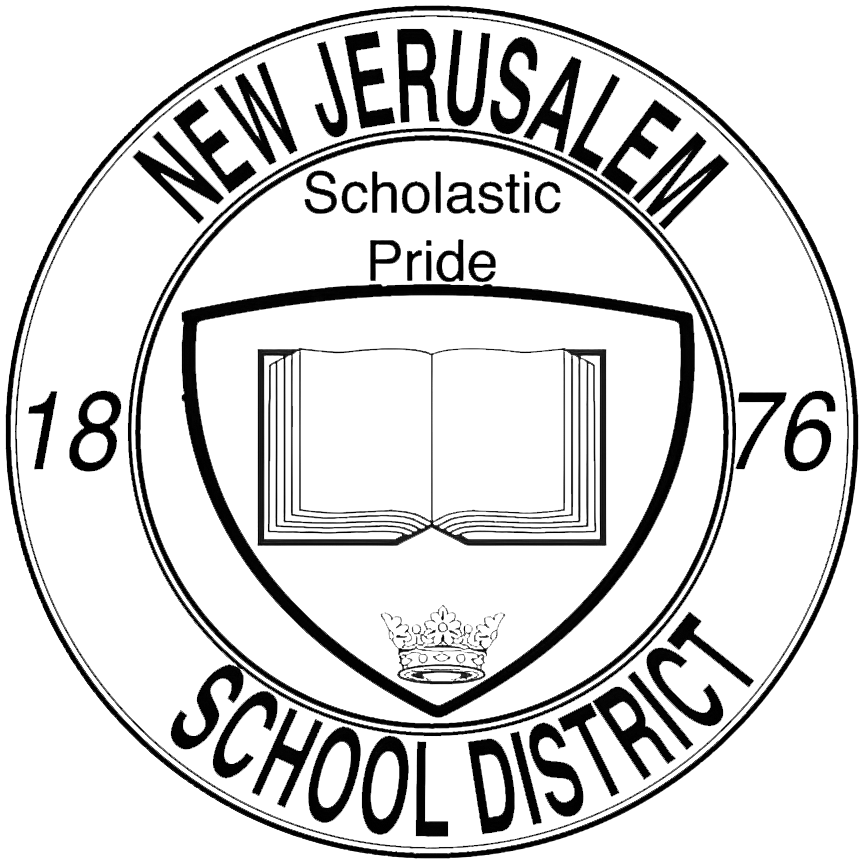Add a Printer: Difference between revisions
No edit summary |
No edit summary |
||
| Line 13: | Line 13: | ||
This application will assist you with your printer installation. | This application will assist you with your printer installation. | ||
[[File:Add a Printer - Icon.png|left|thumb]] | |||
Revision as of 08:31, 21 September 2023
How to install Printers to your device
Managing multiple printer installations can be a hassle.
To alleviate this, we have created a tool to make the act of installing, removing and managing your printer installs as easy as possible.
Here's what you need to do:
1. Launch the 'Add a Printer' utility
On your desktop, look for an icon that resembles a printer with a '+' sign next to it.
This application will assist you with your printer installation.