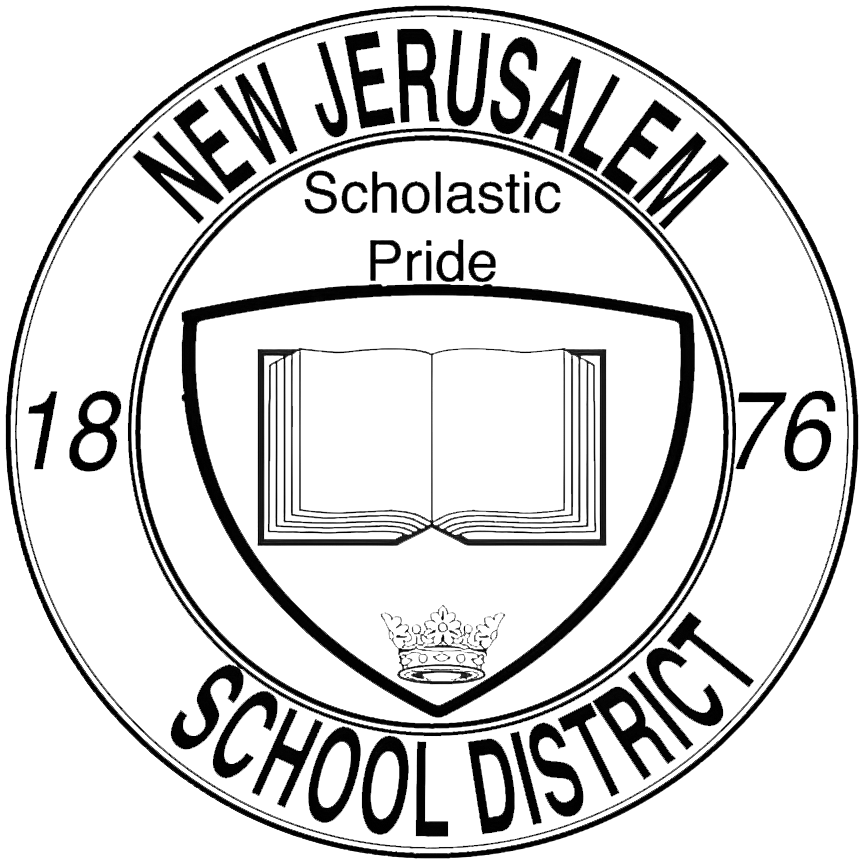Connect to a TV (Wireless)
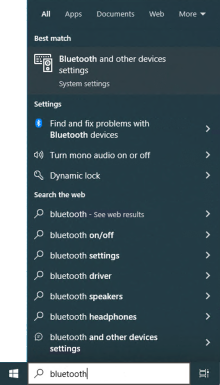
1. Access Bluetooth Settings
Search for 'bluetooth' on your PC using the search bar on the bottom-left corner and click on the Bluetooth and other devices settings menu from the search results.

2. Remove Existing TV Entry (if unable to connect)
If you are connecting to a TV for the first time, you can skip this step!
If you have connected to this TV in the past and are unable to re-connect to it, you will first need to remove it from your list of devices. Find the TV in the list of applicable bluetooth devices, click on it to select the device, then click on Remove device.
If you are not experiencing issues with re-connecting to the TV, simply verify that the TV is listed and move on to the next step.