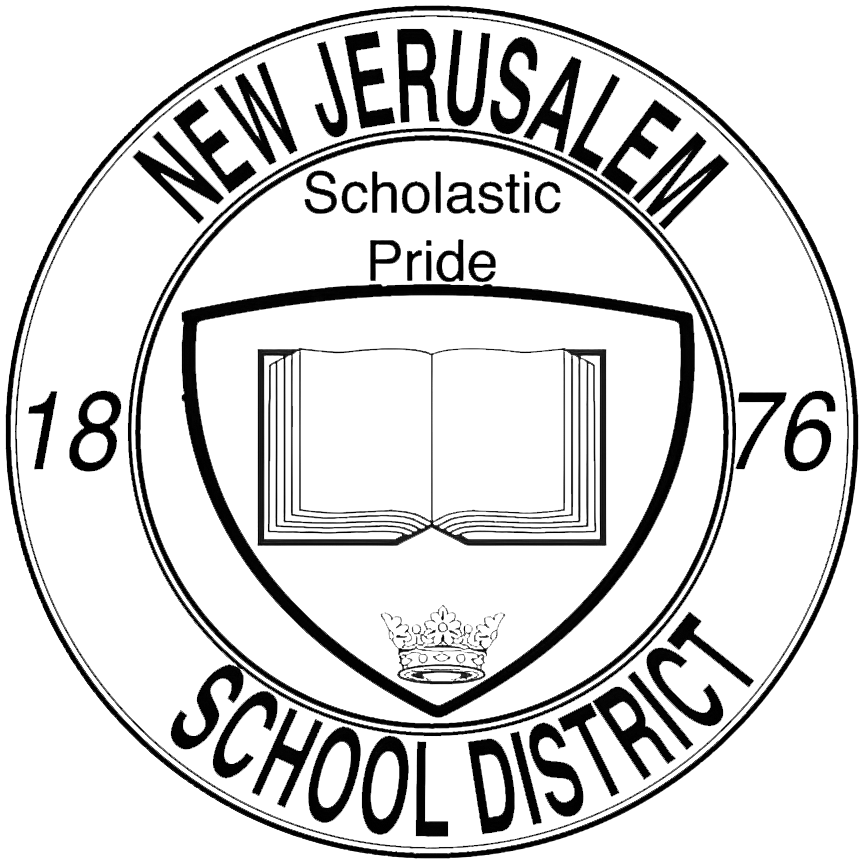All public logs
Combined display of all available logs of IT Help. You can narrow down the view by selecting a log type, the username (case-sensitive), or the affected page (also case-sensitive).
- 06:18, 17 March 2025 DulcieGoris talk contribs created page Healthy Comfort Food Recipes For Cold Days (Created page with "<br>When the temperature drops and the days get shorter, our cravings often shift toward comforting foods that warm us from the inside out. But who says consolation meals has to be loaded with calories and unhealthy elements? Let's discover how we will take pleasure in hearty meals that nourish our our bodies whereas nonetheless delivering that cozy feeling all of us adore. In this text, we'll dive into a variety of wholesome consolation meals recipes perfect for these c...")
- 06:18, 17 March 2025 User account DulcieGoris talk contribs was created
- 10:49, 12 March 2025 MikaylaMcCary talk contribs created page The Highest SEO Software That Experts Use Daily (Created page with "<br> 6. Seamless Transitions: Emphasize the importance of integrating these tools harmoniously for holistic optimization. If you’re already bought on the importance of Seo for eCommerce, then be at liberty to skip down the web page and find out how our Seo platform can aid you target the appropriate business keywords that will drive organic gross sales growth and the way we can aid you match your site’s content material kind with the type of content Google wants to i...")
- 03:00, 11 March 2025 MikaylaMcCary talk contribs created page The Nine Best Link Building Software You Need In 2025 (Created page with "<br> The content is geared round helping customers make knowledgeable buying decisions and there's an editorial and publishing workflow to ensure human editors have oversight. All that you must do is place your particular key phrase into the key phrases explorer of this tool and check out the widget for the "SERP overview." Here, you possibly can inspect the top-rating pages for the keyword and see the variety of backlinks they've. Moz’s Open Site Explorer is among the...")
- 03:00, 11 March 2025 User account MikaylaMcCary talk contribs was created
- 11:37, 16 August 2024 Mafshari talk contribs created page File:Name shortcut small.jpg
- 11:37, 16 August 2024 Mafshari talk contribs uploaded File:Name shortcut small.jpg
- 11:36, 16 August 2024 Mafshari talk contribs created page File:Name shortcut.jpg
- 11:36, 16 August 2024 Mafshari talk contribs uploaded File:Name shortcut.jpg
- 11:32, 16 August 2024 Mafshari talk contribs created page File:New shortcut path small 2.jpg
- 11:32, 16 August 2024 Mafshari talk contribs uploaded File:New shortcut path small 2.jpg
- 11:29, 16 August 2024 Mafshari talk contribs created page File:New shortcut path small.jpg
- 11:29, 16 August 2024 Mafshari talk contribs uploaded File:New shortcut path small.jpg
- 11:26, 16 August 2024 Mafshari talk contribs created page File:New shortcut small.jpg
- 11:26, 16 August 2024 Mafshari talk contribs uploaded File:New shortcut small.jpg
- 11:23, 16 August 2024 Mafshari talk contribs created page File:Add shortcut path.jpg
- 11:23, 16 August 2024 Mafshari talk contribs uploaded File:Add shortcut path.jpg
- 11:10, 16 August 2024 Mafshari talk contribs created page File:New shortcut.jpg
- 11:10, 16 August 2024 Mafshari talk contribs uploaded File:New shortcut.jpg
- 11:03, 16 August 2024 Mafshari talk contribs created page Adding a Folder Shortcut (Created page with " right|frameless|360x360px == 1. Add a Shortcut == Right-Click on an empty area on your Desktop to reveal the Context Menu. From there, hover your mouse over '''New''', and select '''Shortcut''' from the available options. <br> <br> <br> <br> <br> <br> left|frameless|213x213px === 2. Access the User Directory === On the left-hand side of the screen is your Admin toolbar. Near the top is the '''Directory'''...") Tag: Visual edit
- 10:16, 18 October 2023 Mafshari talk contribs created page Reset Email Account Password (Created page with "== How to reset a Google account password == right|frameless|360x360px === 1. Login to the Admin Portal === To manage accounts, we will first need to access the admin portal. To do so, visit [https://www.google.com Google's homepage] and click on the menu dropdown in the upper-right hand corner. From there, look for the 'Admin' app. To access the Admin Portal, you need to be logged in to an account with admin privileges. Double check you...")
- 13:51, 29 September 2023 Mafshari talk contribs created page File:Add mail ios 08.png
- 13:51, 29 September 2023 Mafshari talk contribs uploaded File:Add mail ios 08.png
- 12:35, 29 September 2023 Mafshari talk contribs created page File:Add mail ios 05.png
- 12:35, 29 September 2023 Mafshari talk contribs uploaded File:Add mail ios 05.png
- 12:19, 29 September 2023 Mafshari talk contribs created page File:Add mail ios 03.png
- 12:19, 29 September 2023 Mafshari talk contribs uploaded File:Add mail ios 03.png
- 12:07, 29 September 2023 Mafshari talk contribs created page File:Add mail ios 02.png
- 12:07, 29 September 2023 Mafshari talk contribs uploaded File:Add mail ios 02.png
- 12:02, 29 September 2023 Mafshari talk contribs created page File:Add mail ios 01.png
- 12:02, 29 September 2023 Mafshari talk contribs uploaded File:Add mail ios 01.png
- 11:54, 29 September 2023 Mafshari talk contribs created page Add Mail Account (iOS) (Created page with "right|frameless|385x385px === 1. Access Bluetooth Settings === Search for ''<nowiki/>'bluetooth''' on your PC using the search bar on the bottom-left corner and click on the <code>'''Bluetooth and other devices settings'''</code> menu from the search results. <br> <br> <br> <br> <br> <br> <br> <br> <br> <br> <br> <br> <br> <br> <br> left|frameless|309x309px === 2. Remove Existing TV Entry (if applicable) =...")
- 11:14, 28 September 2023 Mafshari talk contribs created page File:Frontline clockin web 5.jpg
- 11:14, 28 September 2023 Mafshari talk contribs uploaded File:Frontline clockin web 5.jpg
- 11:00, 28 September 2023 Mafshari talk contribs created page File:Frontline clockin web 4.png
- 11:00, 28 September 2023 Mafshari talk contribs uploaded File:Frontline clockin web 4.png
- 10:58, 28 September 2023 Mafshari talk contribs created page File:Frontline clockin web 3.png
- 10:58, 28 September 2023 Mafshari talk contribs uploaded File:Frontline clockin web 3.png
- 10:49, 28 September 2023 Mafshari talk contribs created page File:Frontline clockin web 2.png
- 10:49, 28 September 2023 Mafshari talk contribs uploaded File:Frontline clockin web 2.png
- 10:45, 28 September 2023 Mafshari talk contribs created page File:Frontline clockin web 1.png
- 10:45, 28 September 2023 Mafshari talk contribs uploaded File:Frontline clockin web 1.png
- 10:31, 28 September 2023 Mafshari talk contribs created page Clocking in to Frontline (Web) (Created page with "right|frameless|360x360px === 1. Access the Web Portal === To access Frontline through the web, use their online web portal instead of the mobile app. You can access the [http://veritime.aesoponline.com/Login '''login page'''] directly from any devices with an internet connection. To access the Admin Portal, you need to be logged in to an account with admin privileges. Double check your login to make sure you're in the correct account!...") Tag: Visual edit
- 09:30, 28 September 2023 Mafshari talk contribs created page File:Connect bt device.jpg
- 09:30, 28 September 2023 Mafshari talk contribs uploaded File:Connect bt device.jpg
- 09:17, 28 September 2023 Mafshari talk contribs created page File:Remove bt device.jpg
- 09:17, 28 September 2023 Mafshari talk contribs uploaded File:Remove bt device.jpg
- 09:11, 28 September 2023 Mafshari talk contribs created page Connect to a TV (Wireless) (Created page with "right|frameless|437x437px === 1. Access Bluetooth Settings === Search for bluetooth on your PC using the search bar on the bottom-left corner and click on the Bluetooth and other devices settings menu from the search results. <br> <br> <br> <br> <br> <br>") Tag: Visual edit
- 09:11, 28 September 2023 Mafshari talk contribs created page File:Start bluetooth 2.png
- 09:11, 28 September 2023 Mafshari talk contribs uploaded File:Start bluetooth 2.png